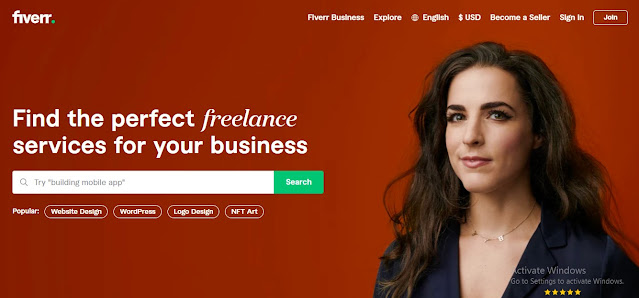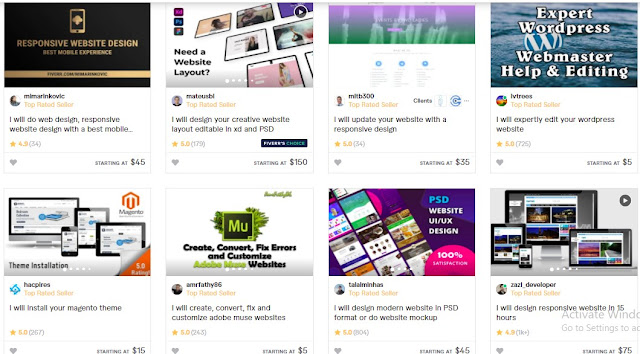Freelancing
Freelancing is becoming a legitimate option for many online professionals, as it lets them lend their expertise to clients around the world. Similarly, business owners who don’t have time to handle all their needs often look to freelancers to produce quality content on their behalf.
This is where a site like Fiverr comes in. They’re one of the most popular sites for professionals who want to lend their expertise and clients looking to purchase quality content and services. Let’s take a look at their business model and their key features.
In this article, we break down the pros and cons of Fiverr’s features to help readers decide whether they’re a good fit for their needs.
Fiverr
Fiverr is an online platform that allows buyers and sellers to connect, and facilitates transactions for digital services such as website design, logo design, transcription, copyediting, and many more products. Their name comes from the original price for all services being just $5.
As an online marketplace for freelance services, Fiverr provides businesses and clients with low-cost providers from all over the world. The main idea behind the company is to streamline the process of hiring or getting hired as a freelancer. Fiverr is also one of the top Upwork alternatives.
All too often freelancers and clients must work through a middleman or an obstructive HR department, but by providing direct contact between these two parties, Fiverr allows professionals to freely sell their services while helping businesses coordinate their purchases much more efficiently.
How does Fiverr work?
Fiverr lets clients pay in advance for Gigs, which constitute any digital service ranging from WordPress design, logo creation, writing services, to even voiceover work. Although all services were priced at $5 when the site initially launched, freelancers can now set their price to whatever they choose and can offer package deals, or Gig Packages.
What is Fiverr good for?
Fiverr is a platform that offers a wide range of digital services. Some of the most popular services include logo design, WordPress development, transcriptions, video editing, and social media posts.
There’s a large market for visual design, particularly for logos, business cards, book covers, or album covers. You can also find experienced freelance writers who will translate certain documents, produce different types of web content, and can even edit your scripts and books.
Fiverr even created it's own business platform for invoicing, time tracking, and expenses, called AND.co (read our review of AND.co)
Basically, if you or your business needs a job that can be completed and delivered through electronic means, you can find a seller on Fiverr who’ll do it for you. If you’re a professional looking to sell your services to prospective clients, Fiverr is a good platform to get started.
Who uses Fiverr?
Freelancers.
And people that want to hire freelancers for basically anything!
Some companies use Fiverr Business, a paid function that streamlines the process of finding the right freelancer for specific organizations. Notable companies that use this function include, but are not limited to:
- L’oreal
- Unilever
- ByteDance
- 888.com
- MyHeritage
What does Fiverr cost? (Fiverr Pricing)
Fiverr is free to join for both sellers and buyers.
For each gig, buyers pay whatever price is set by the seller. Many freelancers’ prices start at $5, but this widely varies among certain sellers and projects can certainly cost more than the starting price.
A buyer can end up paying anywhere between $5 and a few thousand dollars depending on the complexity of the gig. Like we mentioned earlier, there is also a commission fee for each gig that can be either $1 or 5% of the total price.
Companies can also join the aforementioned Fiverr Business to streamline the freelancer vetting process and leverage the platform to budget and manage specific projects with multiple team members. This service costs $149 per year, but they’re currently offering a free one-year trial.
Fiverr Review
Fiverr is an excellent option for buyers who need certain digital services done fast and on a budget. While many are put off by the sheer number of freelancers on the service itself, the platform provides plenty of ways for users to find the perfect match for whatever service they need.
My favorite part about using Fiverr was the fast turnaround time for contracted gigs. Because sellers often complete a project in under 48 hours, even if their delivery time is delayed you’ll still get whatever service you need in under a week much of the time.
But even if you aren’t satisfied with a freelancer’s work or if you didn’t receive a project on time, Fiverr thankfully allows refund options. If a seller is late and unresponsive for 24 hours, you’re free to cancel an order and get your money back.
Additionally, you can often pay extra to guarantee a quicker turnaround. Sellers can also charge for revisions, or not offer revisions at all, so buyers should be on the lookout for these details on user profiles.
A concern I had going in was not being able to quickly find a freelancer among the thousands of different sellers available on the platform. It seems that Fiverr is aware of this, as they have plenty of tools available to find exactly the seller you’re looking for.
You can apply search filters based on sellers’ expected delivery times, price range, style, language, and more to optimize your contracting process (watch my video below to see this in action). For buyers with a little more time, they can create job posts and wait for freelancers to come to you rather than actively look on their own.
However, it’s important to recognize that not every freelancer on this site will be top-notch. There is a very wide pool of talent on the site, and many of the freelancers in certain categories are entry-level.
I’m reluctant to place this as a negative since Fiverr seems to understand that quantity doesn’t mean quality when it comes to freelancing, evidenced by the intricate seller rating system and the ability to leave user reviews for each freelancer. With that said, it’s worth noting that buyers will have to do plenty of research on a seller if they expect elite service.
For freelancers, Fiverr is certainly a good place to start their careers. It’s intuitive, user-friendly, and there’s guaranteed to be thousands of potential clients roaming the site every day. However, as with any job board or freelancing site, you’ll need to grind out a high volume of jobs to gain credibility and build your brand.
How much success you’ll have on Fiverr is dependent on other factors like your profession and how much demand there is for your level of expertise.
Pros: Here’s what I like about Fiverr
- The interface was easy to use as a buyer. I could identify what I wanted and how to go about hiring a seller.
- Affordable prices – unlike other design marketplaces that generally offer standard packages, designers on Fiverr (“Sellers”) set their own pricing, meaning you can shop around and find a designer that suits your budget.
- There were lots of filters and search options available to make sure I could find who I wanted to complete a gig.
- Users can select from a wide array of digital services, ranging from web design to book cover illustrations.
- The refund option, even though it has to go through Fiverr’s customer service program, is fair and gives a flexible time frame to look over submissions.
- The average turnaround time is great for clients looking to get projects done fast.
- It’s easy to tell an inexperienced or poorly received seller from an experienced and well-regarded one even amongst the thousands of freelancers.
- You can really find gems and save lots of money on freelancing cost. I once paid over $2K for a ghostwriter to handle a project on Upwork. I later tried hiring another ghostwriter on Fiverr. They did virtually the same exact work for $190. You live and you learn!
Cons: Here are the only things I don’t like about Fiverr
- There’s always a chance that certain projects will not live up to expectations (though refunds can ameliorate this).
- Customer service wasn’t always reliable and can ignore or fail to respond to requests.
- Freelancers do have to give up a fifth of their revenue for each project, necessitating prices to be slightly higher.
- Whether or not you can get revisions is up to the seller, and since they’re generally never free, it can either be costly or frustrating for buyers. But you can negotiate with them before giving them the project.
Fiverr Review: Conclusion
If you’re after web design on a relatively tight budget, Fiverr is
a good option to explore. You get a decent pool of designers to choose from,
and the right tools to make sure your project runs smoothly from start to end.
- Have a clear brief, and plenty of visual examples for the kind of design you want.
- Spend the time to closely review seller profiles and portfolios – and stay away from low-rated sellers, or ones who have worked on few projects, even if the pricing looks good.
- Make sure that you and the designer are on the same page with regards to scope, before ordering a project.
- Be proactive in communicating with the seller and asking for updates.
- Make sure to closely review submitted designs and provide feedback all at once, as revision rounds are limited.